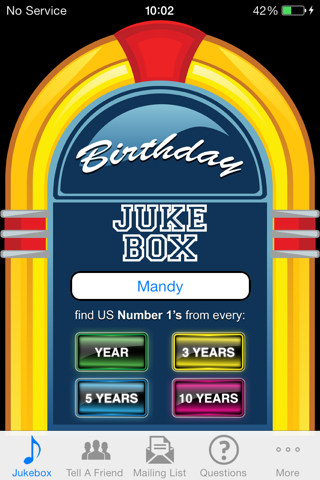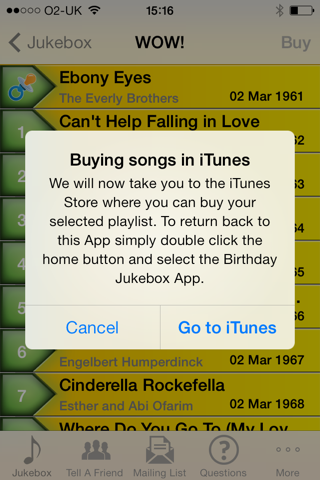“I used the Birthday Jukebox app at my wifes birthday party, it’s awesome…..What an emotional connection!”
Birthday Jukebox is an amazing new free App that is now available in the iTunes Store. It helps you create and gift a personalised birthday playlist of Number 1 songs to make their birthday extra special, whether they’re 15, 18, 21, 30, 40, 50 or 60!
Simply type in their name, enter their birthdate and choose the frequency of number 1 songs you would like to purchase or give as a present, every year, 3 years, 5 years or 10 years. Hit buy and that’s it. It really is that simple.
Once purchased in the iTunes Store, your Birthday Jukebox playlist can now be created in your iTunes account and is ready for use at that special occasion. You can play them from your Apple device (iPhone, iPad or iTouch) or download the number 1 songs on to a CD and give as a birthday gift. Some examples of how we used the Birthday Jukebox playlists during our development…..
* 21st birthday party, played the number 1 songs for the birthday girl
* At my wife’s birthday dinner in our local restaurant (used my iPhone and portable speaker)
* Provided the Number 1 playlist for a friend who had a birthday party at their home, we also gave her a copy of the songs on a CD as a present
* The DJ incorporated Birthday Jukebox number 1 songs into their playlist for a 30th birthday party in a pub
* 40th birthday party, the band played the number 1 songs through the PA during the interval and the husband introduced the songs to his wife and received a fantastic reception
If you are unable to attend the special occasion and wanted to send your birthday playlist of number 1 songs as a gift or you wanted to provide the organiser(s) with the idea, you can. Simply send the birthday playlist you have created in the iTunes Store by email using the copy link (box with an arrow) and pasting the link into a new email. The recipient can then purchase the songs using the link and use the birthday playlist at the special occasion.
You can also email an iTunes gift certificate (£10, 15, £20, £50, £100) from the iTunes store once you have finished creating your Birthday Jukebox playlist should you want to add the monetary value to the playlist for the birthday recipient or organiser. Simply choose ‘Send iTunes Gifts’ from the iTunes Store, input their email address, choose the value, add a message, chose the design and hit ‘buy gift’. The recipient can then use the value to purchase the birthday playlist you sent in your earlier email.
Here’s what you do.
* Type in the name of the person you are creating the playlist for (Mandy)
* Select their Birthday (4 March 1961)
* Select number of songs, every year, 3 years, 5 years or 10 years
* Press buy (Green Button)